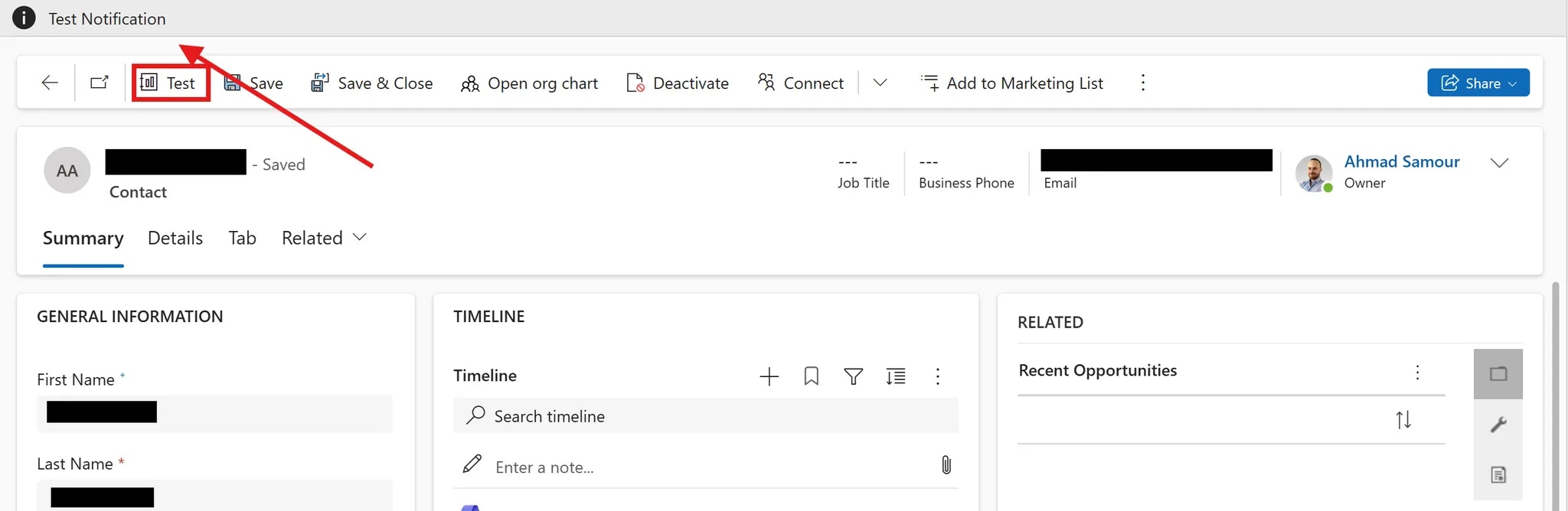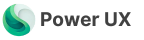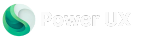Creating a command bar flow
-
From Flows click on New
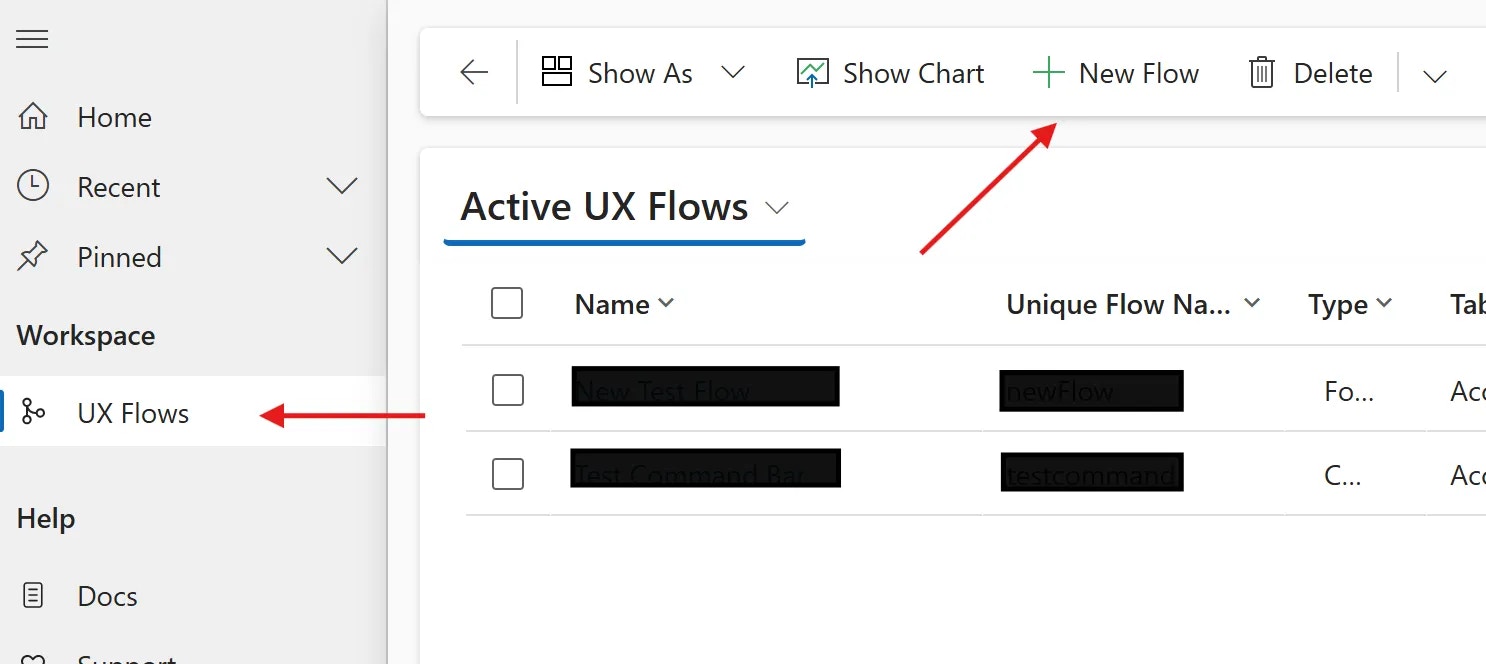
-
Choose the “Command bar (Ribbon)” option
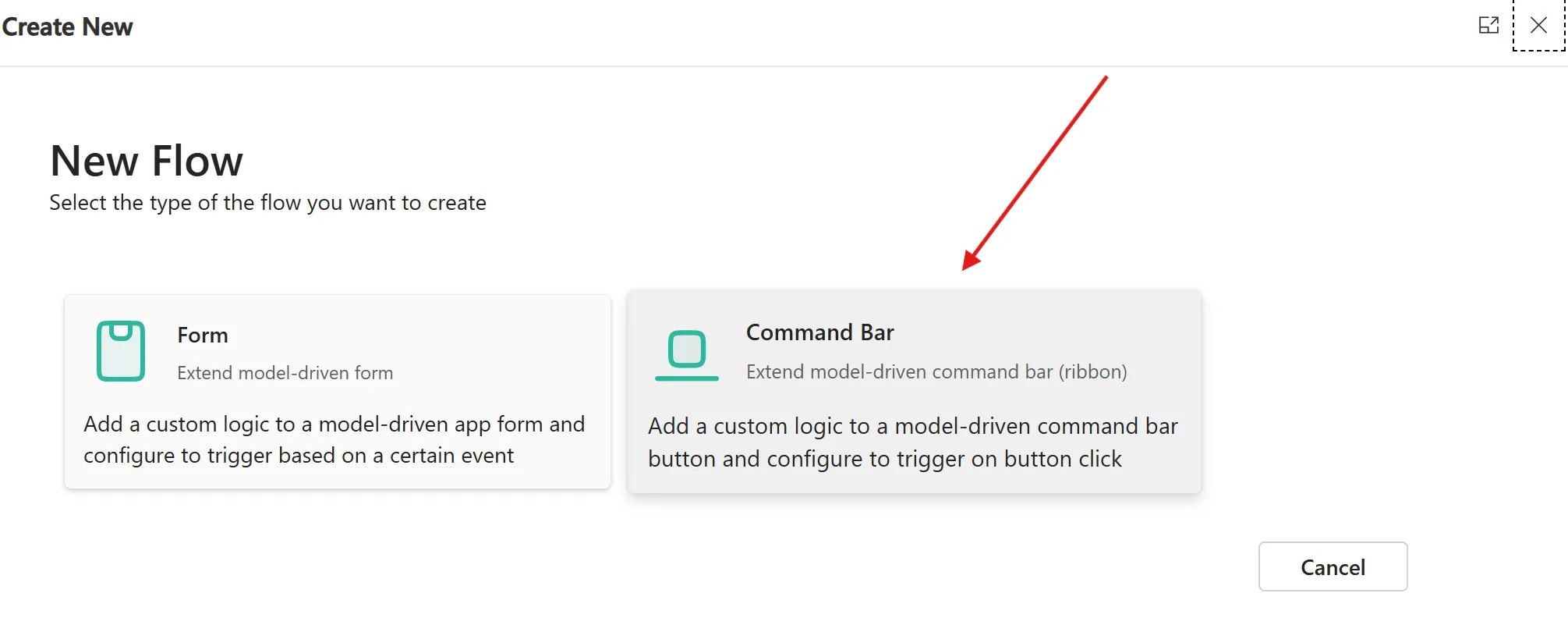
-
Set a name for the flow and then choose a table and a form for the command bar you want to extend.
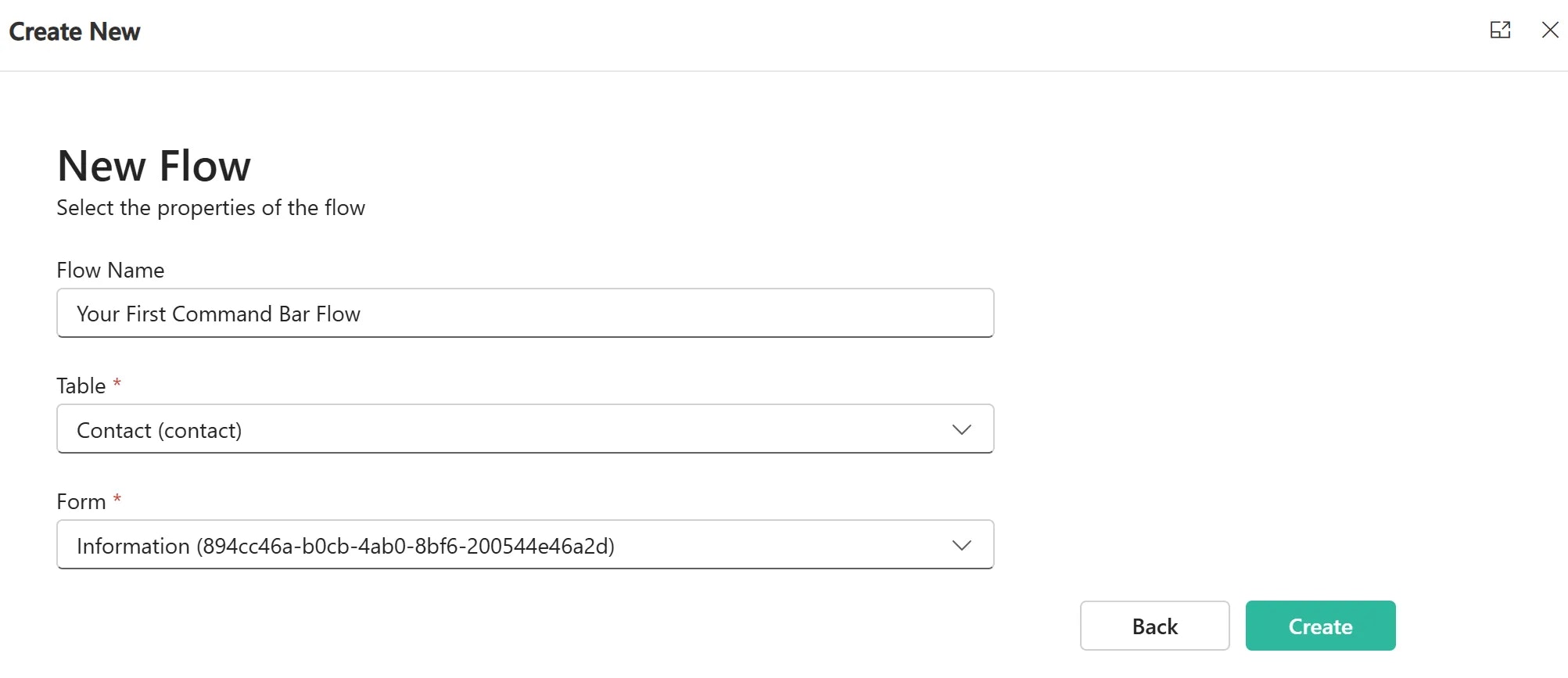
- Click on Create
Edit your flow
-
Click on the Edit button
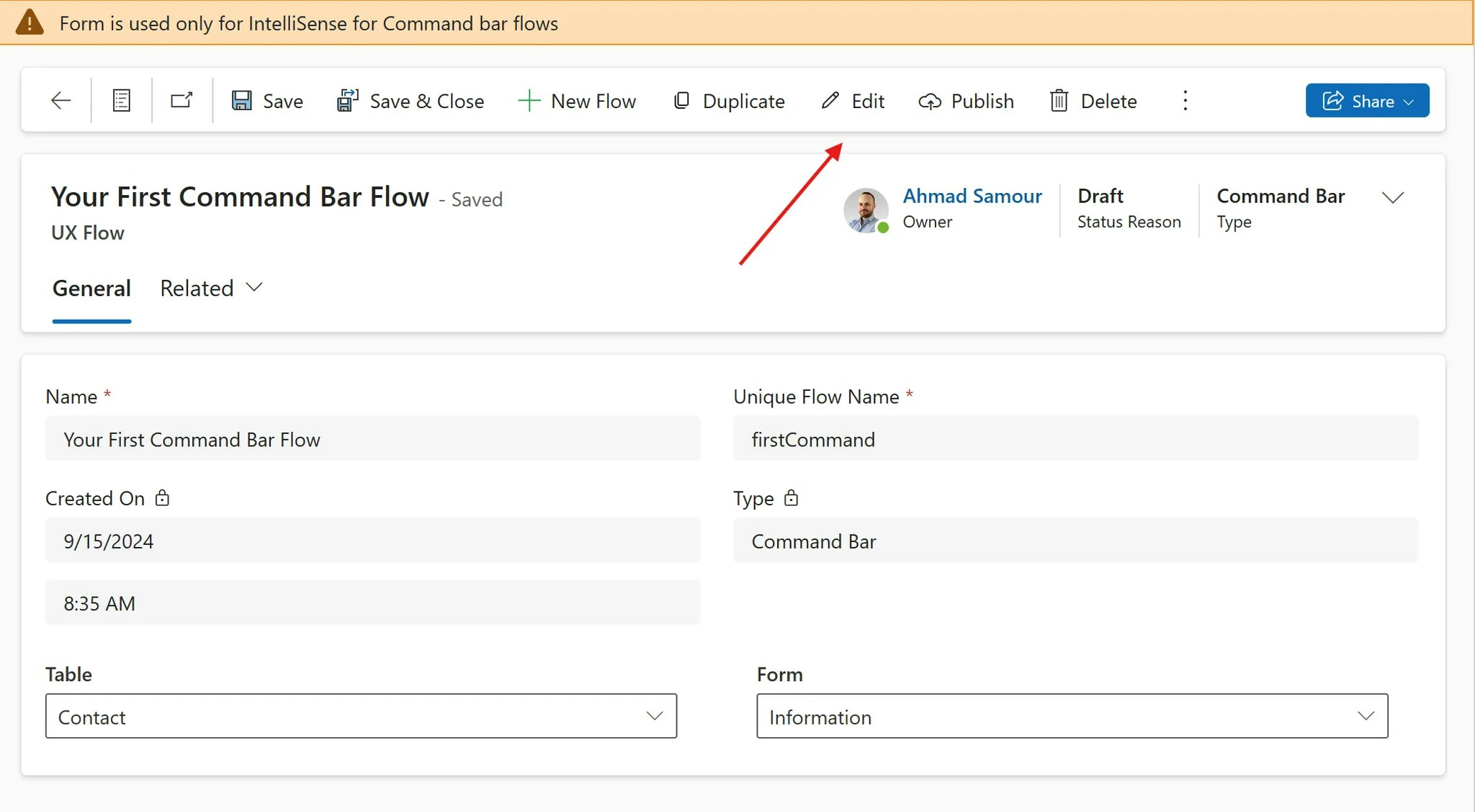
- Configure your flow logic
- Publish your Flow
Use your flow in a Command
-
Copy the details of your published flow
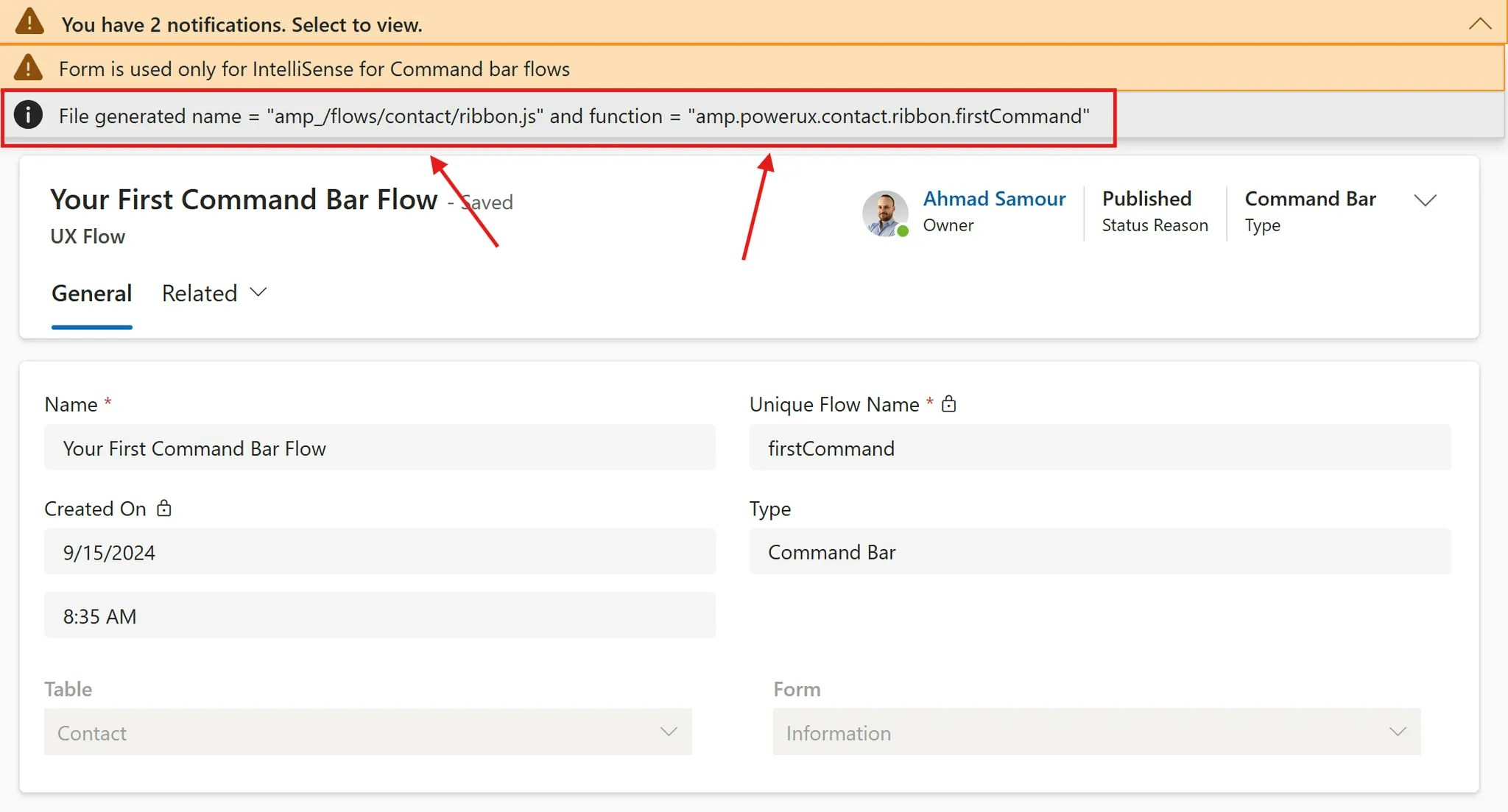 You will get two values:
A. File name
B. Function name
You will get two values:
A. File name
B. Function name
- Open the Command Bar designer and click Edit Command bar for the entity you want to extend
-
Choose Main form
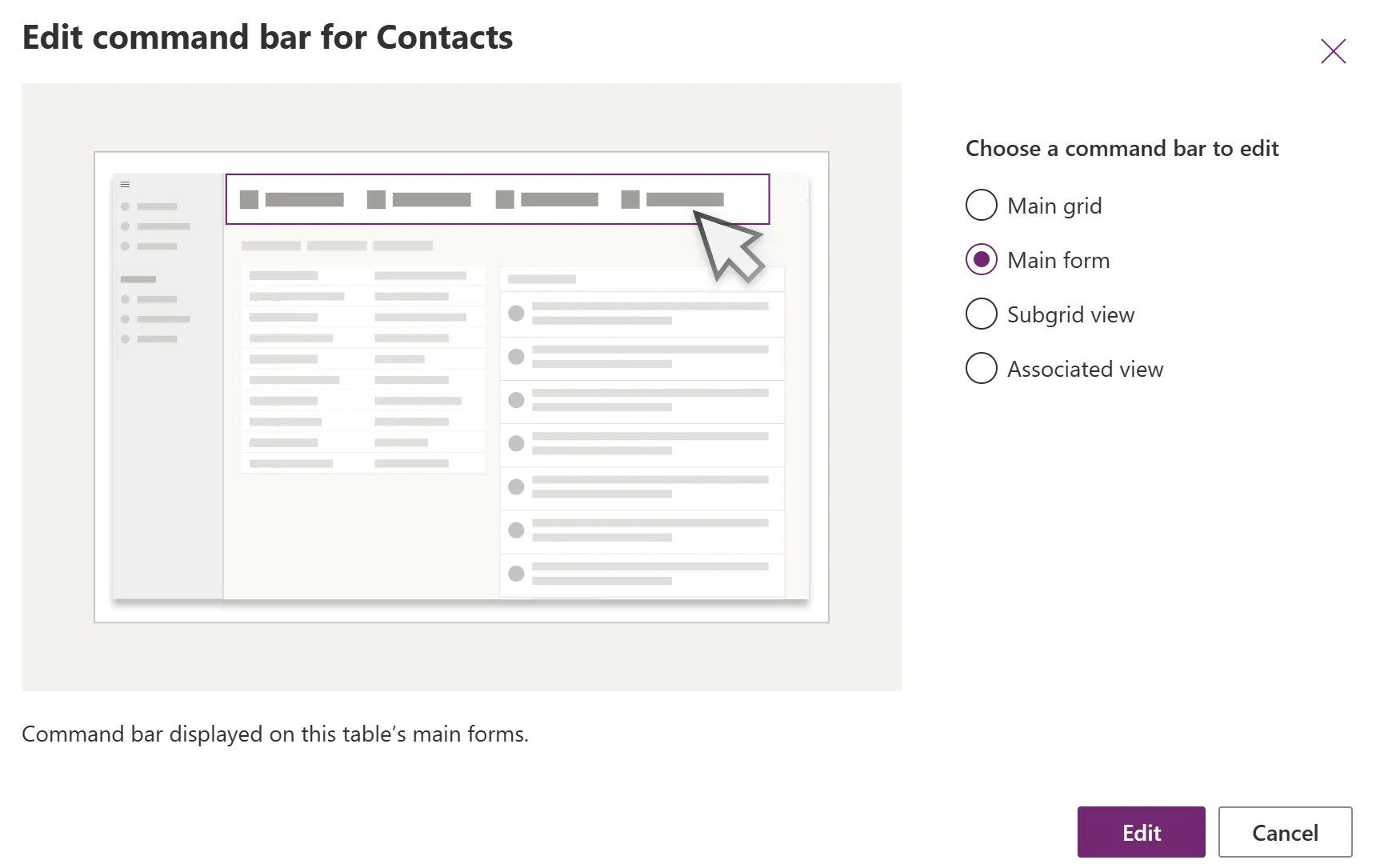
-
Create a new Command and choose type as JavaScript
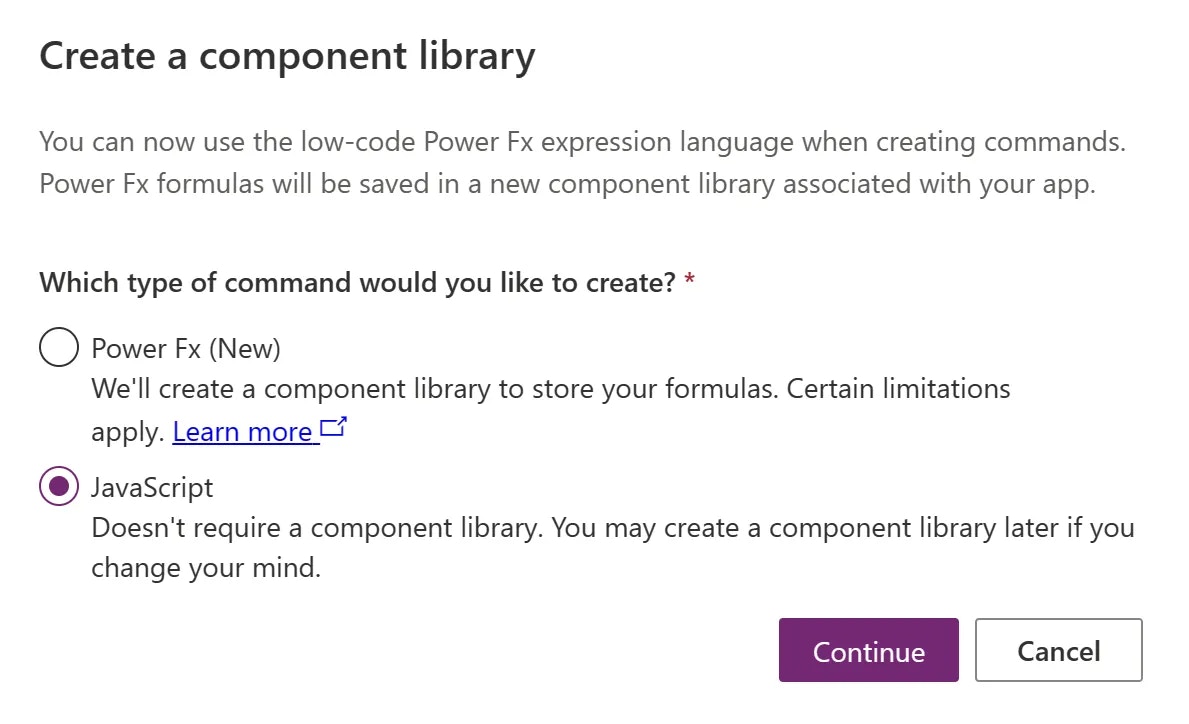
-
Fill in the details you copied from the published flow
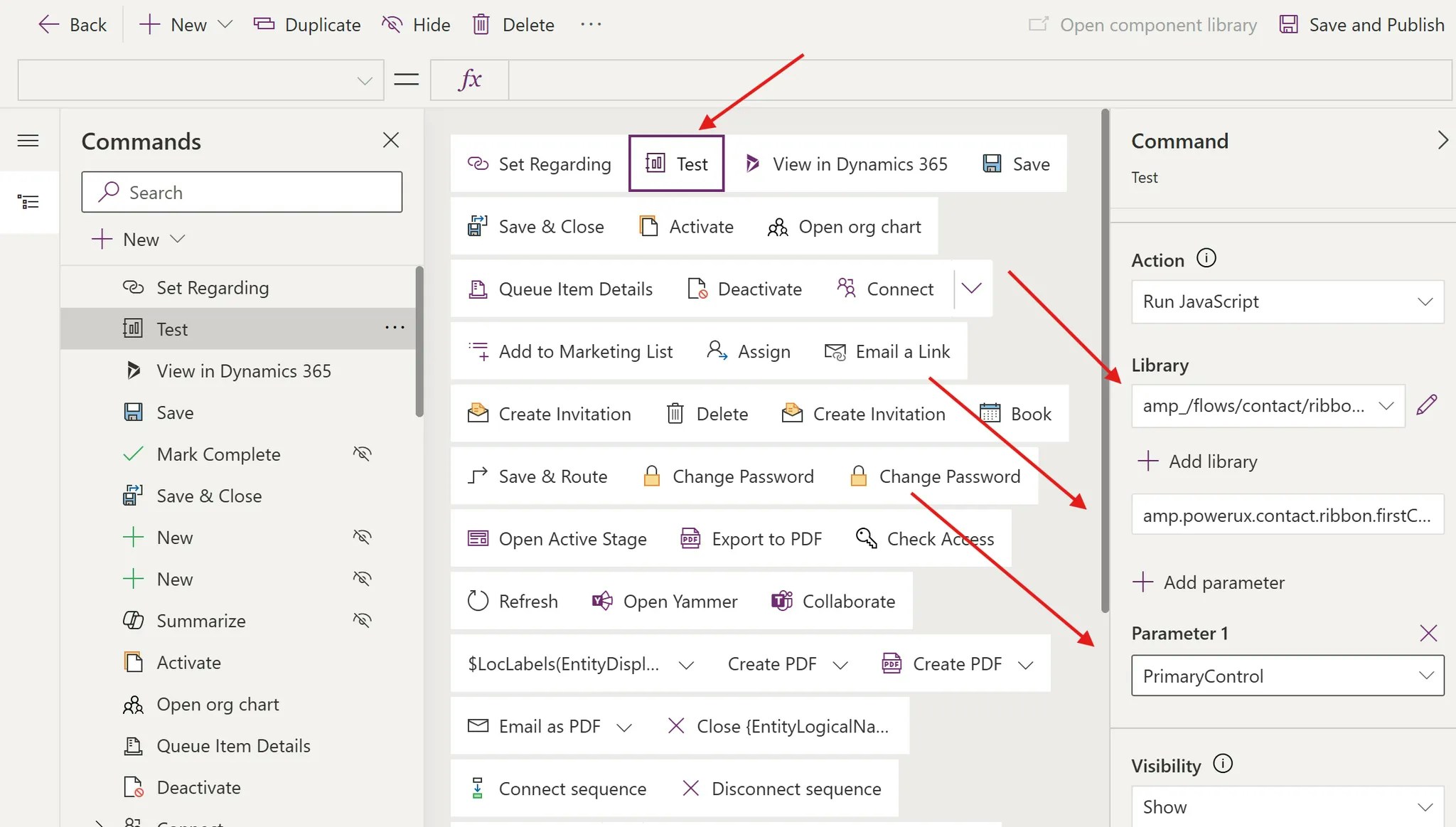 Library: Copy it from the
Library: Copy it from the library nameof the published flow Function: Copy it from thefunctionof the published flow Parameter: pass thePrimary Controlas the first parameter - Save & Publish